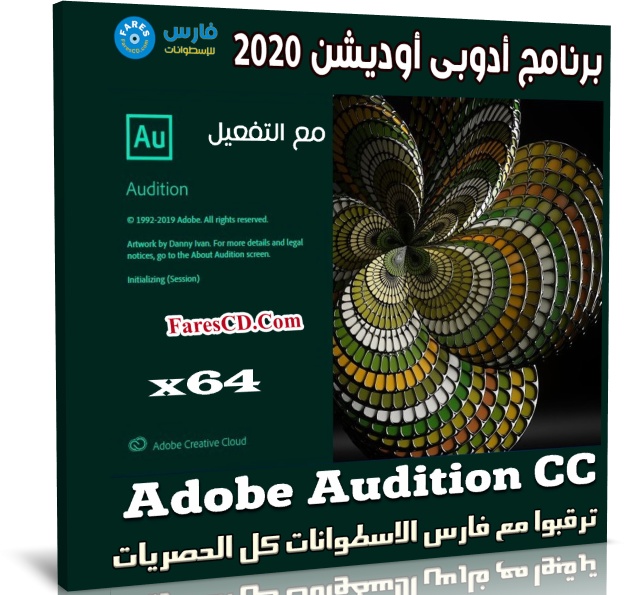برنامج أدوبى الشهير Adobe Acrobat Pro لصناعة وتحرير وتعديل ملفات البى دى إف إلى غير ذلك
من المميزات أذكر منها :
1 – يمكن المستخدمين لعمل و دمج و التحكم بالمستندات من نوع PDF بكل سهولة و تقسيم أكثر آمانا و تفاعل ما بين مجموعات العمل .
2 – يقوم البرنامج بتوفير الحماية للمعلومات شديدة الأهمية إما بكلمات المرور أو التصريحات أو التوقيعات الرقمية
3 – كما يقوم بتمكين مستخدمى AdobeReader من المشاركة فى مراجعة المستندات و ملء و حفظ إستمارات و عمل توقيع رقمى للمستندات كل هذا بصيغة PDF
4 – كما إنه يسمح بإضافة الملاحظات و التعليقات المختلفة من المراجعين لهذه الملفات و يتم تزويدهم و دعمهم بأدوات تنسيق و إضافة مؤثرات .
5 – و الشىء المميز هو إمكانية المراجعين لهذه الملفات من إستخدام أدوات مميزة و مفيدة ك
…. كملاحظات مثبتة و أختام و أدوات لإبراز الأشياء الهامة و أقلمة رصاص و خطوط متعددة الأنماط و الأشكال و مظللات لإيضاح الأجزاء ذات الأهمية .
و يمكن ضم كل هذه التعديلات من جميع أفراد فريق المراجعة و ضمها إلى ملف واحد فقط لتعديل المستندات كما ينبغى .
6 – كما إنه يسمح بضم العديد من الملفات التابعة للبرامج المختلفة إلى ملف AdobePDF
7 – يجمع بسهولة المستندات و صفحات المشاريع و مشاريع التخرج و البريد الإلكترونى و صفحات الإنترنت و المخططات من نوع CAD و المخططات المرسومة إلى ملف AdobePDF واحد فقط .
8 – يقوم بعرض الملفات بالتنسيق المفضل لديك بغض النظر عن نوع الملف و حجم الصفحة و اللغة المستخدمة .
9 – يدعم إضافة الموضوعات الجديدة الناتجة من فرق العمل على الموضوع الأصلى .
10 – يتميز بقدرة إسترجاعية ذكية لتجنب الأخطاء فى المرات المقبلة . و يضمن لك أدوات قوية لبدء و إدارة و أرشفة مراجعات المستندات .
11 – يقوم بعمل و تحسين مستندات ال PDF
12 – يقوم بعمل ملفات AdobePDF من Microsoft Office و Outlook و Internet Explorer
13 – يقوم بتحويل و تحسين المستندات و البريد الإلكترونى و المواقع و المخططات التقنية إلى ملفات PDF أكثر أمانا .
ملفات AdobePDF تحافظ على تنسيق و تكامل الملفات الأصلية . بالإضافة إلى إمكانية مشاركة الآخرين لك هذه الملفات من مستخدمى برنامج AdobeReader .
14 – برنامج AdobeAcrobatv8Professional يمتلك واجهة حديثة و تفاعلية .
وفى هذه التدوينة أقدم لكم آخر إصدار من البرنامج مرفق معه التفعيل
Acrobat DC with Document Cloud services is packed with all the tools you need to convert, edit and sign PDFs. It’s just as mobile as you are.
So you can start a document at work, tweak it on the train and send it for approval from your living room — seamlessly,
simply, without missing a beat. Edit any file, even a paper one. Just snap a photo with your phone,
and then open it on your desktop. Before your eyes, Acrobat will magically transform it into a PDF
you can edit on your tablet — complete with custom fonts that match the type in your original file.
Acrobat DC brings e-signing to more than one billion devices around the world.
Now anyone can legally sign documents with a finger on a touch-enabled device — or with a few quick clicks in a browser.
More than just a signing app, Acrobat DC makes it easy to send, track and store signed documents, too.
Touch-enabled and totally mobile, with a brilliant new UI that keeps all the tools you need at your fingertips
Acrobat DC is so amazing, you’re going to wonder how you ever managed to get work done without it.
Acrobat Pro DC system requirements
• 1.5 GHz or faster processor
• Microsoft® Windows® 7 (32 bit and 64 bit), Windows 8 (32 bit and 64 bit),
Windows Server 2008 R2 (32 bit and 64 bit), Windows Server 2012 (64 bit), or Windows Server 2012 R2 (64 bit)
• 1.0 GB of RAM (1GB recommended)
• 4.5 GB of available hard-disk space
• 1024×768 screen resolution
• Internet Explorer 8, 9, or 10 (Windows 8 minimum), or 11; Firefox Extended Support Release
• Video hardware acceleration (optional)
تحميل اضغط هنا